top of page
(Mostly) Free Video Editing
Programs & Resources
iMovie - A free editing software available on iphones and Mac computers. Great for beginners and for making simple quick edits. There is a text, animation and sound package included.
WeVideo - A free editing app available on phones, PC and Mac computers. This program is cloud based. You shoot video on your phone and upload the footage into your WeVideo App. When you open the project on your computer it is there waiting for you. Does not have reverse or a proper cropping tool. Upgrade option available.
CapCut - A free editing app available on phones, PC and Mac computers. Great for editing on the run. If you like fan edits this program is loaded with great animated text and powerful preset transitions making beginners look like pros.

DaVinci Resolve - Is a free editing program. This is a professional level program. The cool part is the option to make the interface look like Final Cut or Premiere. There is a learning curve to the program but it is free. Also known for its color grading capabilities.
Film and Television Lessons
After Effects - Is NOT a free editing program. This is a professional level program. It can work with Premiere Pro via "Dynamic Link" as well as with other Adobe programs. The user interface is extremely complicated and you will need tutorials to navigate the program. Also, you should go in with a plan of what effect you would like to try, then practice executing that effect.
Scripts, Storyboards, Writing, Camera, Shots, Lessons, Editing Exercises and Film Projects.
Screengoat builds your skills as a filmmaker with tools and resources to help you become a GOAT.
Animoto - Is a free editing program but is more like an animated PowerPoint program. This is what we love about it. You can create animated title graphics over chroma key green or animated backgrounds for titles or bumpers in seconds. Super easy to use. The program leaves a watermark but it is easy to crop out. The program also has a lot of public domain images and music. Kicks Presentation up a knotch.
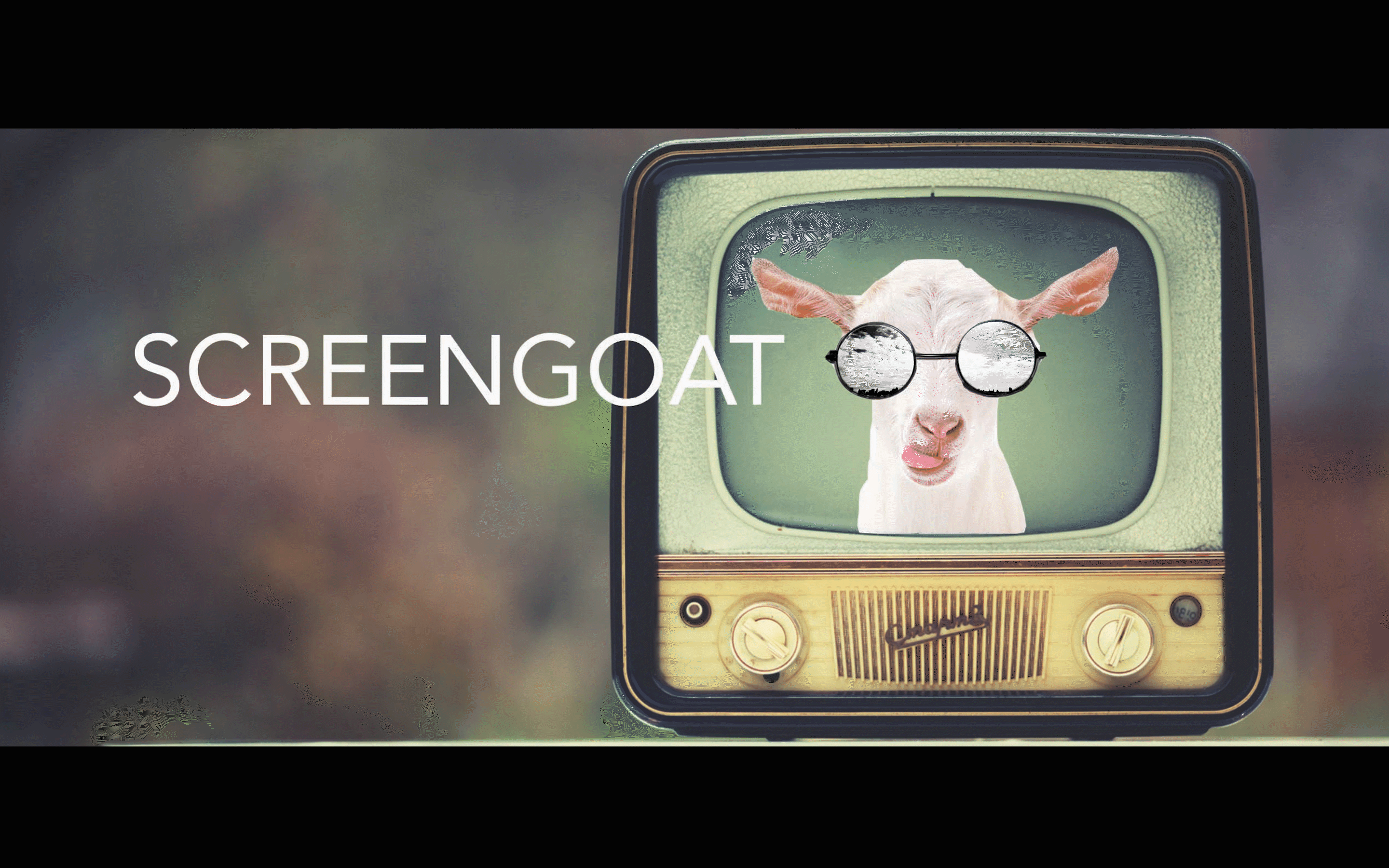
AI Editing Tools
Artificial Intelligence resources to help you edit, create images,
graphics, modify content, repair sound and generate voice overs.

Natural Reader AI
bottom of page






















