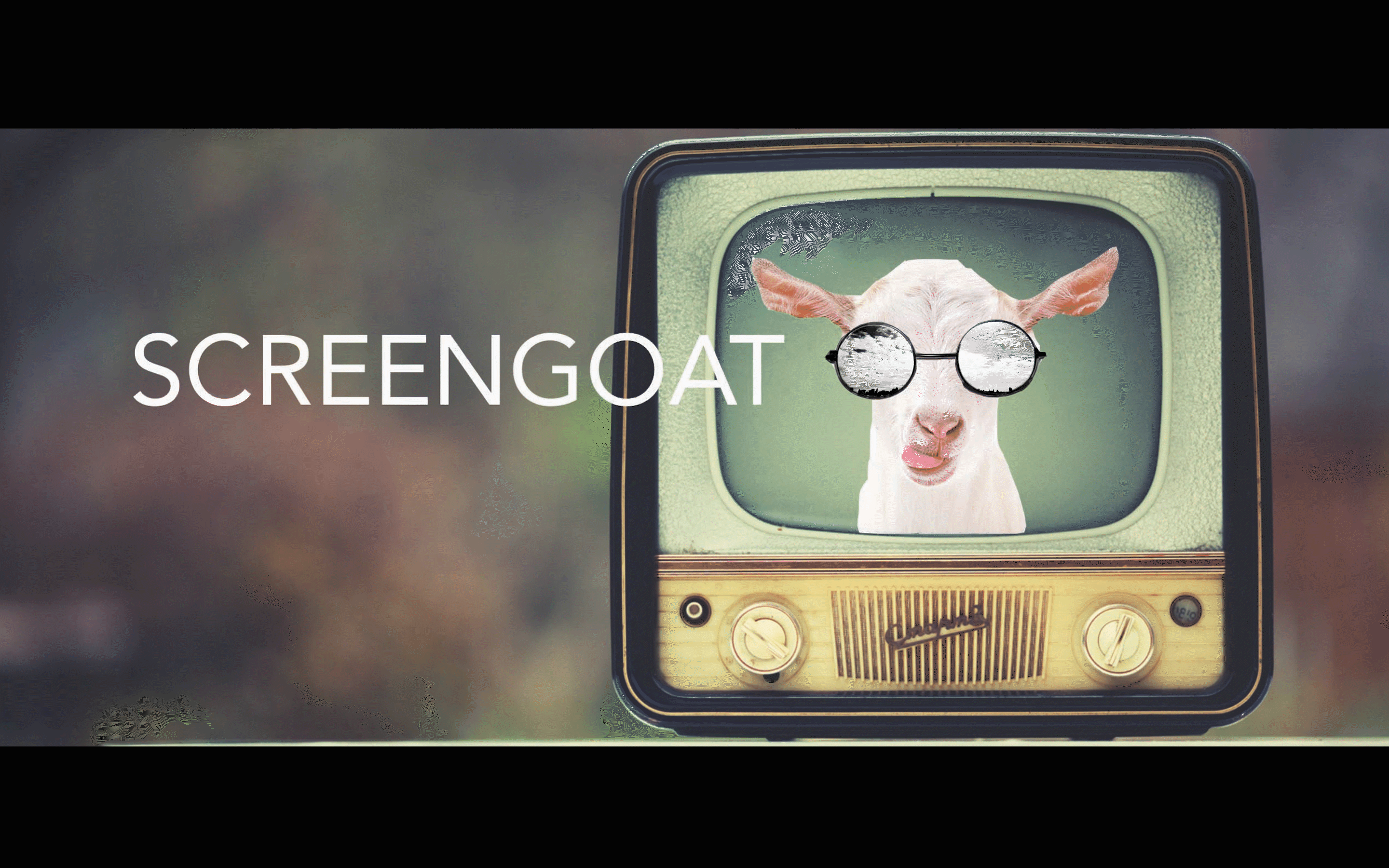Cutting to the Beat, and then some!
- SCREEN GOAT
- Mar 15, 2022
- 2 min read
Updated: Dec 22, 2022
This idea started out as a little Cutting to the Beat project and then took on a life of its own. Let me explain, and I'll show you how I did it.
Cutting to the Beat is one of the most basic yet, satisfying editing techniques. If you find a good piece of music with a strong beat and you make the shots change with the 2 or 4 count, it is very satisfying to watch. Examples are pretty much every pop/hip-hop music video.
Or, you can Cut to the Beat with Cutting on Motion. This can be tricky. Usually the first time you do this its on accident and then you start seeking out cutting on motion opportunities to make images match with the sounds.
My Initial Idea: I went looking for a good song to make a Leading Ladies edit honoring Women's History Month. I found so many powerful songs by female artists that were from different genres.

Then, I thought I could create an interesting audio tract by cutting the hook of each song together. It was a little tricky making sure the songs actually made some sense, and told a story when placed. That left me with a 2 minute-ish track to edit with and make sure the audio was balanced.

The next step was to download a ton of clips from favorite scenes and movie trailers that highlighted powerful women.



Yes! That's A LOT OF VIDEO!
The next step was to find the clips that matched up with the music nicely BUT also showed something visually powerful. The actual Cutting to the Beat is pretty easy really. Simply use your blade tool and cut on the video layer of the timeline matching the beat (spike) on the audio track.
Ok. The reveal 2 ways...
Cutting to the Beat with Straight Cuts or Cutting to the Beat with Transitions?
Here is the Side-By-Side
Cutting to the Beat

Cutting to the Beat - with Transitions
There are a lot of FREE PRESET TRANSITIONS out there. Once you find the ones you like simply add them to your project and you have elevated the complexity of your edit. Game on!

So, which edit do you like better? The one with straight cuts or the one all of the transitions. Like the one you like best.
#FavoriteFilms #WhatToWatch #Films #Ladies #WomenInFilm #Bestof #LeadingLadies #Edit #Montage #Music #AliciaKeys #GirlonFire #ArethaFranklin #Respect #Beyoncé #RuntheWorld #ChristinaAguilera #Fighter #DestinysChild #Survivor #KatyPerry #Roar #KellyClarkson #Stronger #Pink #SoWhat #QueenLatifah #LadiesFirst #RachelPlatten #FightSong #Oprah
#Editor #EditingFX #Filmmaker #VideoEditor #CuttingToTheBeat #BasicEditing #HowToCutToTheBeat #HowToEdit #Movies #SideBySide
You Might Find These Interesting:
Free Production & Blogging Resources:

Copyright © 2022 Screengoat & Round-Circle, Inc.