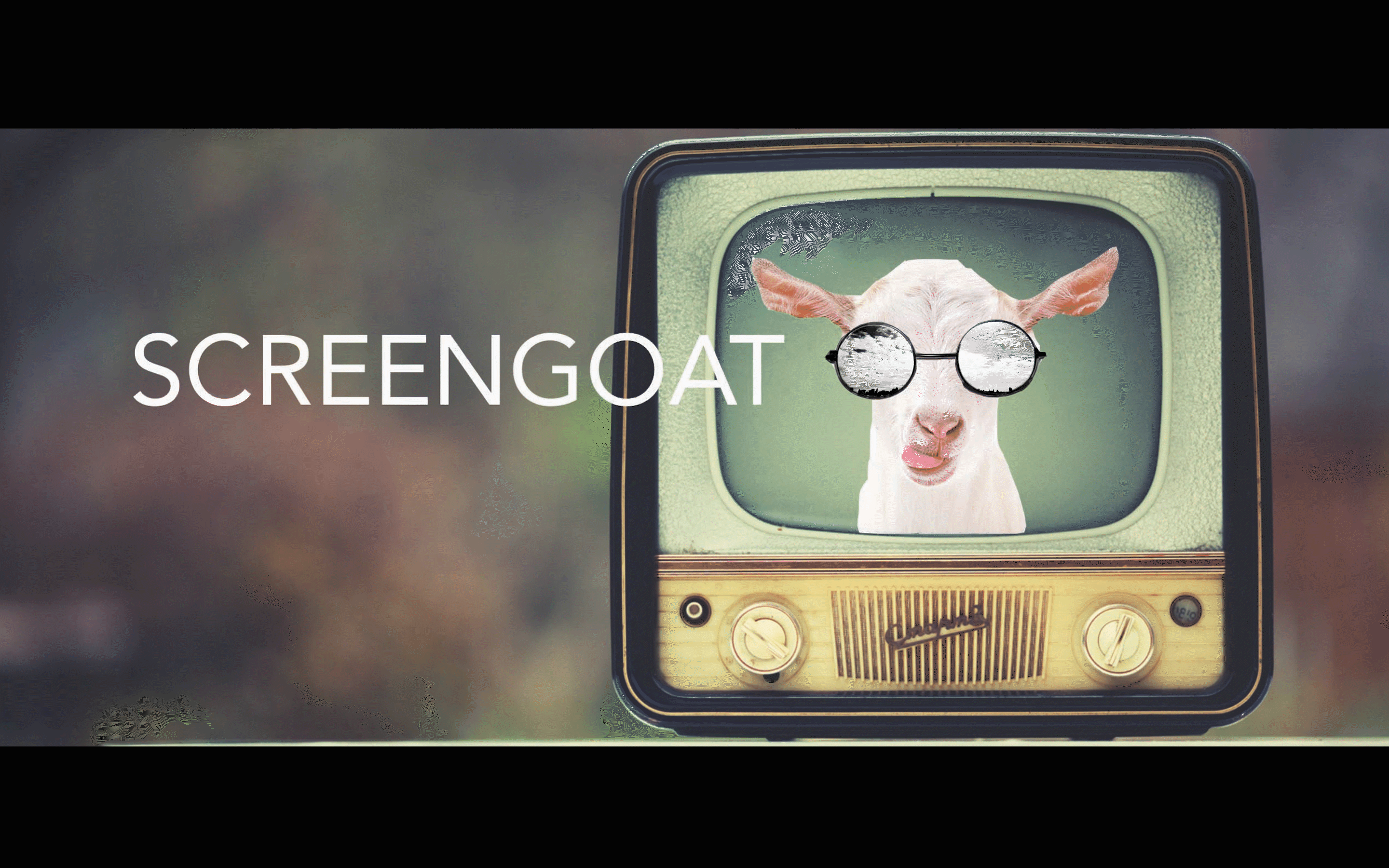Let's mask some text. Welcome to Screengoat!
1. Get a piece of footage that would make a nice effect with masking. TIP: You want something that moves across the frame.

2. Place your text on the screen.

3. Scroll down to Opacity.

4. Click the Pen tool. This will open MASK 1.

5. Select all of the Toggle Animations in the sub-menu.
This ensures all the changes you make are captured in each frame. Reselect Mask 1.

6. Now, you can draw your mask, frame by frame.
Command Z is your friend if something goes wrong you can undo your last selections. Also, there are plenty of opportunities to zoom in, and make corrections as you go.



7. Once you have the masking animation the way you like it, you are finished. That is Masking!
See you next time on Screengoat.
#Masking #MaskingText #EditingFX #Editor #Adobe #AdobePremierePro #Screengoat #MaskText #Edit #Editing #EditingTricks #HowTo #Filmmaker #VideoEditor #EditingBasics #HowToMask
You Might Find These Interesting:
Free Production & Blogging Resources:

Copyright © 2022 Screengoat & Round-Circle, Inc.